WebSDR - Jodrell 2
USERS ONLINE
MOBILE DEVICE DETECTED: Click here for the mobile friendly site
![S-meter [scale]](smeter4.png)
×
SmeterPlot
Volume
Audio Buffer
Speakers
×
DSP Level
Signal Enhancements:
×
×
TYPE
DISPLAY
Waterfall Size
Waterfall Zoom
Waterfall Brightness
×
×
Check my youtube channel here: IanXBU Youtube

Check my youtube channel here: IanXBU Youtube
KEYBOARD CONTROLS
J K ← →: freq down/up (+shift/ctrl/alt = faster)

22 June 24 - added a new Aircraft Mapping tab which shows realtime aircraft ADSB feed from my OpenWebRX server. Aircraft data is received from this station.
6 June 24 - added a cookie that saves the page theme so your choice will be remembered on your next visit.
3 June 24 - Updates to the callsign lookup feature to allow it to display properly when users have missing info in their qrz lpage.
22 Jan 24 - New Frequency control box added which allow users to select their frequency step and adjust based on that selection. Also includes a 'Round' button which rounds the freq to the nearest whole number (useful for SSB).
11 Jan 24 - Audio visualizer added for realtime audio. Shows approx frequency in Hertz also. This is the only websdr with this functionality coded by me, G0XBU.
9 Nov 23 - Callsign Lookup Tab improved. Now displays user image (if available).
12 Oct 23 - User IP address replaced with approximate location lookup on the user tab. Replace this with your own callsign/username in the input box at the top of the page.
15 July 23 - AIR2 Moved from server 1 to this server (server 2). Also an HF Kiwi SDR now added with a Wellbrook Loop, on long term loan from Gerry, M0VAA. Click the OWRX/Kiwi Tab.
5 May 23 - XBU Weather API added to view my local weather station (basic info) within the weather tab.
3 May 23 - Callsign lookup tab now features a locator lookup and google map display.
23 Apr 23 - Added a callsign lookup feature on a new tab.
30 Dec 22 - Added a new style of S meter. Much more responsive and neater looking.
23 Oct 22 - Added the ability to play recorded audio within the websdr as well as downloading the file. See Recording Tab.
13 Oct 22 - Added the ability to swap left/right audio channels. Added some volume/Buffer slider labels
3 Aug 22 - Added CW Filter change options. They automatically appear in the 'Filter Controls' tab when you select CW mode.
3 Aug 22 - Added DIG mode which sets USB at 3KHz and is enabled when you click on a data label such as FT8.
1 Aug 22 - Added a 'Loading Waterfalls' Splash page which waits for the page to load before displaying the Websdr and stops the page from looking half loaded!
6 Jul 22 - Lots of little adjustments to functionality: Added Display Off button, fixed the SuperZoom so the waterfall positions correctly, added a 'more contrast' button to help bring weak signals brighter, added a tab to go to my OpenWebRX server, Added a tab for quick access to the CB codes (i find this useful myself!), added links to the other server bands directly, plus other stuff behind the scenes for page layout!
23 Jun 22 - Major user interface update. New fresher look. The original is still available if you prefer, just go to the page layout tab to select
23 Jun 22 - Major user interface update. New fresher look. The original is still available if you prefer, just go to the page layout tab to select
10 Jun 22 - Added waterfall expander function which fits the waterfall to the full screen. Will continue tweaking this.
2 Jun 22 - Added waterfall contrast/brightness control and a filter over the waterfalls to create colour (thanks to NA5B for this).
2 May 22 - Removed the 437 band to use that RTL-SDR for my OpenWebRX server instead.
4 Mar 22 - New dongle arrived so Marine band now back in action. Filter added to remove previous out of band interference.
13 Feb 22 - Main LCD display font now aligns with the font colour selection in the 'Colours' menu.
13 Feb 22 - PMR446 band and labels now default to the correct 6.25khz frequency step.
31 Jan 22 - Updated the mobile version of this website with correct bands etc.
10 Jan 22 - Made some minor HMTL/CSS tweaks to align buttons better on the screen and allow different browser zoom levels
22 Dec 21 - Added new 437 band to cover satellites (437-439MHz)
20 Dec 21 - Added a new drop down menu ('Colours') which enables you to alter the page background images and font colours to personalize the webpage
21 Aug 21 - made the front page the same as jodrell 1 for consistency.
20 Aug 21 - Added an audio buffer control to increase audio delay to help with stuttering audio. Use the slider to adjust.
U L C A F: USB, LSB, CW, AM, FM
z Z: center/zoom waterfall
Thanks to Mehmet, NA5B for his help with adding the vertical waterfall lines and the waterfall colours. His SDR here: NA5B Websdr
Thanks to Fred AA7BQ (QRZ.com founder) for his help in setting up the QRZ lookup feature. His website here: QRZ.com
G: enter frequency

Email: Hover to see email Website: g0xbu.co.uk/websdr
This SDR supports the Pocket RXTX app by Dan YO3GGX: Download HERE
Thanks to ROMA WebSDR for permission to use some features of their smart interface. Link to their SDR HERE
Thanks to the guys at Utah WebSDR for their help with Chrome audio and DSP filtering. Here is their site: Utah WebSDR
Thanks to Pieter, PA3FWM for making the original WebSDR software available. More details here: websdr.org
Thanks to Bas, ON5HB for his help with setting up the RSP1A and his excellent work with drivers (and his troubleshooting support!). His SDR here: ON5HB Websdr
CREDITS
Not affiliated with Jodrell Bank in any way, just close to it! This WebSDR is owned and operated by Ian, G0XBU.
Email: Hover to see email Website: g0xbu.co.uk/websdr
This SDR supports the Pocket RXTX app by Dan YO3GGX: Download HERE
Thanks to ROMA WebSDR for permission to use some features of their smart interface. Link to their SDR HERE
Thanks to the guys at Utah WebSDR for their help with Chrome audio and DSP filtering. Here is their site: Utah WebSDR
Thanks to Pieter, PA3FWM for making the original WebSDR software available. More details here: websdr.org
UPDATES
24 July 24 - fixed the issue with tuning dial not working correctly when in CW mode.
22 June 24 - added a new Aircraft Mapping tab which shows realtime aircraft ADSB feed from my OpenWebRX server. Aircraft data is received from this station.
6 June 24 - added a cookie that saves the page theme so your choice will be remembered on your next visit.
3 June 24 - Updates to the callsign lookup feature to allow it to display properly when users have missing info in their qrz lpage.
22 Jan 24 - New Frequency control box added which allow users to select their frequency step and adjust based on that selection. Also includes a 'Round' button which rounds the freq to the nearest whole number (useful for SSB).
11 Jan 24 - Audio visualizer added for realtime audio. Shows approx frequency in Hertz also. This is the only websdr with this functionality coded by me, G0XBU.
9 Nov 23 - Callsign Lookup Tab improved. Now displays user image (if available).
12 Oct 23 - User IP address replaced with approximate location lookup on the user tab. Replace this with your own callsign/username in the input box at the top of the page.
15 July 23 - AIR2 Moved from server 1 to this server (server 2). Also an HF Kiwi SDR now added with a Wellbrook Loop, on long term loan from Gerry, M0VAA. Click the OWRX/Kiwi Tab.
5 May 23 - XBU Weather API added to view my local weather station (basic info) within the weather tab.
3 May 23 - Callsign lookup tab now features a locator lookup and google map display.
23 Apr 23 - Added a callsign lookup feature on a new tab.
30 Dec 22 - Added a new style of S meter. Much more responsive and neater looking.
23 Oct 22 - Added the ability to play recorded audio within the websdr as well as downloading the file. See Recording Tab.
13 Oct 22 - Added the ability to swap left/right audio channels. Added some volume/Buffer slider labels
3 Aug 22 - Added CW Filter change options. They automatically appear in the 'Filter Controls' tab when you select CW mode.
3 Aug 22 - Added DIG mode which sets USB at 3KHz and is enabled when you click on a data label such as FT8.
1 Aug 22 - Added a 'Loading Waterfalls' Splash page which waits for the page to load before displaying the Websdr and stops the page from looking half loaded!
6 Jul 22 - Lots of little adjustments to functionality: Added Display Off button, fixed the SuperZoom so the waterfall positions correctly, added a 'more contrast' button to help bring weak signals brighter, added a tab to go to my OpenWebRX server, Added a tab for quick access to the CB codes (i find this useful myself!), added links to the other server bands directly, plus other stuff behind the scenes for page layout!
23 Jun 22 - Major user interface update. New fresher look. The original is still available if you prefer, just go to the page layout tab to select
23 Jun 22 - Major user interface update. New fresher look. The original is still available if you prefer, just go to the page layout tab to select
10 Jun 22 - Added waterfall expander function which fits the waterfall to the full screen. Will continue tweaking this.
2 Jun 22 - Added waterfall contrast/brightness control and a filter over the waterfalls to create colour (thanks to NA5B for this).
2 May 22 - Removed the 437 band to use that RTL-SDR for my OpenWebRX server instead.
4 Mar 22 - New dongle arrived so Marine band now back in action. Filter added to remove previous out of band interference.
13 Feb 22 - Main LCD display font now aligns with the font colour selection in the 'Colours' menu.
13 Feb 22 - PMR446 band and labels now default to the correct 6.25khz frequency step.
31 Jan 22 - Updated the mobile version of this website with correct bands etc.
10 Jan 22 - Made some minor HMTL/CSS tweaks to align buttons better on the screen and allow different browser zoom levels
22 Dec 21 - Added new 437 band to cover satellites (437-439MHz)
20 Dec 21 - Added a new drop down menu ('Colours') which enables you to alter the page background images and font colours to personalize the webpage
21 Aug 21 - made the front page the same as jodrell 1 for consistency.
20 Aug 21 - Added an audio buffer control to increase audio delay to help with stuttering audio. Use the slider to adjust.
Statistics:
×
EITHER manually choose font/background colours OR select a predefined 'Theme'. These are stored in a cookie:
Page Colour Font Colour Slider Colour (in progress!)
Theme Selection:
Page Colour Font Colour Slider Colour (in progress!)
Theme Selection:
×
CHAT WINDOW: (I suggest not clicking on any links! and please NO ABUSE!)
×
×
×
| Server 1 | Server 2 |
|---|---|
|
Triband Colinear (used on 6m and Openwebrx server) @7.5m 80m Inverted V @7.5m CB 5/8th @7.5m 4m Dipole The 3 verticals are CB, Triband colinear and 23cm colinear, the 4m dipole is just visible and so is the 80m dipole wire. The loop is a Wellbrook used for the kiwisdr |
2m, 70cm, 446, AIR = Colinear at 9m AGL Mast head preamp Duplexer 4 way RF splitter for UHF, 2 way RF splitter for VHF. The other two yagis are for 70cm and 2m ssb work |
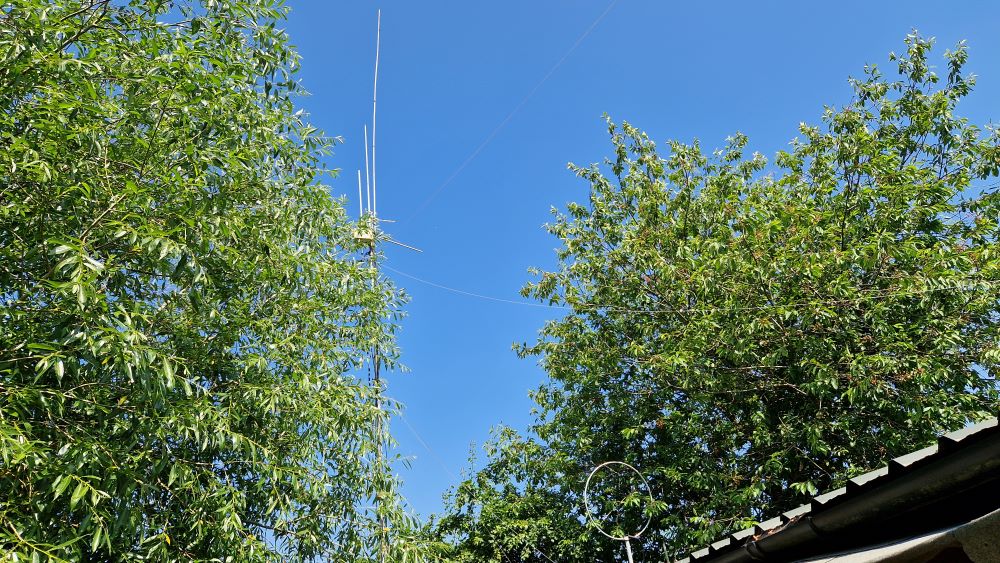
|

|
×


